Normally, I ascribe to the 80/20 rule when it comes to planning meetings or designing training. That is, I know I can’t possibly predict every single situation that might arise, so I do my best to anticipate what I think will happen 80% of the time for 80% of the participants. As far as the other 20% of the time — well, we just have to cross that bridge when we come to it.
In the land of virtual meetings, we don’t have very much time to cross that bridge before the entire meeting can go irredeemably off track. (The fact that we have no visual cues when things go awry makes it even harder to regroup and redirect the conversation.)
In this issue, I offer some practical tips for anticipating and addressing problems that arise frequently during virtual meetings. Of course, in an ideal world, we think through every possible risk and mitigate each one before a problem occurs. But in the real world, which admittedly is not quite perfect, we can only take our best guess about what might go wrong and plan accordingly.
- We are experiencing technical difficulties at this time. Whether it’s a bad phone line, a pass code that doesn’t work, or a spotty network that boots us off at critical times, there are times when the technology does not work as planned. As meeting leaders, it’s up to us to have a backup plan for whatever we expect could go wrong. For example, be ready to call an operator who can detect the source of that annoying buzz. Give people your cellphone number (or your colleague’s) if they need help dialing in. Make sure a tech support rep is ready to receive your IM if your web meeting tool acts up. Test all passcodes before the meeting, just in case. Enlist the help of a colleague who can work with people offline if they’re having technical difficulties, letting you facilitate the meeting. Above all, maintain a calm demeanor and a good sense of humor to help deflect even the most challenging situations. People may quickly forget about the snafu, but they are likely to remember your poise and grace under pressure.
- When time zones collide: A colleague and I recently led a webinar with people joining from several time zones. Initial invitations were sent by our sponsor, which we followed up with several more emails, spelling out the time in both EST and PST. We also posted times in different time zones in our virtual conference area. Nonetheless, three participants missed the call, assuming that the time was noon PST vs EST. Lessons learned: Use a meeting request in addition to email, and confirm that it computes the time zone conversion. State the meeting time in GMT, and also state the start and end times in the time zones of most participants. You can also give a url for a time zone calculator (e.g., www.timeanddate.com) . If you’re expecting people who are late joining, send a message (or have someone else do it) if you suspect they have the time wrong.
- Dealing with uninvited guests: People seem to feel more free to invite others to come along to virtual meeting, vs. a face-to-face meeting. (After all, if they’re very quiet, no one will know they are there. Plus, the host doesn’t have to order food or provide a chair, so what’s the harm?) Depending on the guest, this additional person may throw things off track in a hurry. What to do? Let people know in advance that the participants have been chosen with great care. Indicate whether replacements or delegates are permitted and invite people to contact you if they feel that an important participant was left off the list, giving you time to assess the request. If you’re surprised with unexpected guests during the call, welcome them and let them know you had not known they were coming, using a polite tone. If you feel their presence will be benign, you might just go ahead as planned with an extra person or two. However, if the additional participants might affect the outcome negatively, you may need to be clear about their level of participation, which can range from none at all, to listening only, to partial participation at certain times. If need be, let the uninvited guests know that they will have other chances to participate, either during a future meeting or some other way (only if it’s true, of course).
- Handling people who show up unprepared: Many people simply don’t take the prework seriously (“Gosh, I’ve just been flat out!”) and then show up expecting someone to fill them in. Resist the temptation. Instead, let them know they can either review the material on their own now and catch up with the conversation when they’re done, or they can listen to people who came prepared and jump into the conversation when they can follow the thread. To persuade people to do prework, explain right up front why it’s necessary, let them know how long it will take, and describe how it will contribute to the conversation. Another way to increase the likelihood of compliance: Make prework easy and fast. Give ample lead time, and limit the work to no more than a half-hour. Even so, be prepared to send multiple reminders. Make sure not to bury important logistical information, including prework, in a meeting request alone, where it may disappear until right before the meeting starts. Use email in addition, so it has a better chance of getting read promptly.
- Making people feel included. Ever wonder what the people huddled in the conference room are doing as you strain to hear what’s going on from thousands of miles away? You’re not alone. When some participants join a meeting from a single location, and others join from “somewhere out there,” remote participants can quickly feel ignored. In addition, it can be tough to hear voices clearly through a speaker phone, especially if there’s ambient noise. To create parity, let people know in advance how they can participate most productively and why (e.g., from a private location, with a headset and easy Internet access, and a clear space in which to think and work). If people join from a conference room anyway, you’ll need to establish some ground rules about side conversations, use of mute, and keeping remote participants involved in every conversation.
Summary
Despite the best-laid plans, unexpected situations will test the mettle of even the most seasoned meeting leader. With virtual meetings, you have less time to get things right. As you’re planning your next meeting, make notes about every detail that can possibly trip you up, and factor these into your design. By planning for the worst case, you’ll get the best results.
Links
See related eZine article: Guidelines for Great Global Team Meetings
123 Tips for Planning and Leading Exceptional Virtual Meetings – downloadable softcopy guide for purchase
Bridging the Distance virtual classroom series designed to improve virtual collaboration