To stave off boredom and stimulate learning that lasts longer than a class period, my kids’ teachers are experimenting with “flipped classrooms.” Rather than lecturing at kids with a bunch of PowerPoints during the precious classroom time, the teachers assign the content in advance, usually by having the kids view content online, whether in the form of videos, slides, blogs or articles. This way, they come to class ready to debate ideas and apply what they’ve learned in ways that make the topics come alive.
If teachers around the country are flipping their classrooms to keep students actively engaged, I wondered: Why can’t we apply similar concepts to flip our meetings? (Apparently, I am not the only meeting facilitator to ask this question. Please see links at the end of this piece.)
If you think that the idea of flipping your meetings has merit, I suggest targeting your virtual meetings first. Why? Well, running a virtual meeting can feel rather like trying to control a room of fidgety, distracted kids hypnotized by the screens of their mobile devices as they half-listen to the conversation. Just like teachers who enter the classroom as the bell rings, those of us who run virtual meetings have mere seconds to captivate imagination and provoke discussion.
Let’s take a page from teachers who have seen great results by flipping their classrooms. Here are a few steps to get you started:
- Move the “lecture” portion outside of the meeting time. What do people need to know before they join the real-time meeting, and what’s the most efficient and effective way to convey it? Sure, you can push out a set of slides, but you can also make the content more inviting by posting short videos or podcasts, delivered by you or other subject matter experts. Provide links to articles or book excerpts that are germane. Create a “syllabus” (a.k.a. meeting prework) that sets expectations about what’s required and where it can be found. Give people plenty of time to access the content – at least a few working days in advance is ideal.
- Test for comprehension. If you make an assumption that everyone will come with a shared understanding of the discussion topic, then you need a way to test their understanding in advance. This may come in the form of an online quiz or the posting of a few questions in a shared area, where people can respond, either anonymously or attributed. You can also turn this into a competition. Example: The first person who posts the right answer to this question gets to opt out of taking meeting notes for the rest of the quarter.
- Establish a community of “learning buddies.” Set up an online conference area, similar to an online classroom, where participants can drop in on their own time to pose or answer a question, offer ideas, or suggest additional resources. Encourage people to find and share additional content with each other ahead of time, posting links and documents right into the shared area. If you find that some people resist using a shared portal of some kind, this might give them extra incentive to start sharing in a common area.
- Be realistic about what can be done within the allotted time. Let’s assume that you have about 45 minutes available for the main part of your meeting (which is about right, given that you need several minutes to kick off and wrap up your meeting, and which is coincidentally about the length of my kids’ average high school class). You have to determine how you can take advantage of every minute. For example, if a decision is needed, you’ll want to design a process that works best for the type of decision this group needs to make (e.g., majority, unanimous, consensus or vote). Feeling like it will be an uncomfortably tight squeeze to make it all happen within the allotted time? You may need to either add more prereqs to the “syllabus,” ratchet down your scope, add more time to your meeting, cut down the number of participants, or even perhaps add another meeting. If people file out of the meeting feeling shortchanged, you may not get a second chance.
- Reward participation. My kids get partial credit for the quality and quantity of classroom participation. Why not think about how to apply this concept in your own meetings? (Even though visual cues are largely absent in most virtual meetings, it becomes clear pretty quickly who is prepared to make valuable contributions and who is not.) Think about ways you can reward and recognize those who participate actively, but not so actively that they railroad everyone else trying to speak. (Important note: Make sure you give everyone multiple ways to contribute, especially if you know your participants include people who need time to reflect or those who speak a different native language.)
- Transform your role from “sage on the stage” to “guide on the side.” By delegating the job of reviewing content to your meeting participants ahead of time, as meeting leader you’ll be able to focus more intently on facilitating the conversation across the virtual table, which is a more rewarding, interesting and important role. Think about ways you can encourage free-flowing conversation that enables people to make well-informed decisions, cross-pollinate knowledge, solve problems or generate new ideas. Arming yourself with provocative questions that draw people into a stimulating conversation from the beginning help to make the job of “conversation guide” much easier.
Selling people on the concept of flipped virtual meetings may not be easy at first, especially for those who always seem to show up unprepared, no matter what carrot or stick you use. But, if you explain how and why the prereqs will lead to faster and better meetings, and then follow through on your stated agenda and process, chances are you’ll find more people arriving ready to participate. After all, we all want to be one of the cool kids, no matter what our age.
Links
Related links, publications and articles
Virtual meeting design, training and facilitation services from Guided Insights
Past Communiqués from Guided Insights:
Taking the Pain Out of Consensus-Building and Eight Steps for Facilitating Constructive Conflict, Virtually
How to Run a Great Virtual Meeting – HBR blog by Ken Ferrazzi (and I am quoted!)
Flip Your Meetings – Internet Time Blog by Jay Cross, March 21, 2015 edition
7 Things You should Know About Flipped Classrooms – concise explanation by Educause (PDF)
Great article on the basics of realistic agenda design by Roger Schwarz in HBR