There’s something about the blank slate of a brand new year that makes it a perfect time to get your group together and lay down plans for the next 12 months. Sounds like a good idea in theory, but it can be near impossible to persuade people to hunker down in a meeting room for a couple of days when their “day jobs” are so demanding.
Thanks to “The Magic Wall,” a group process that my friend and colleague John Monroe introduced me to, you just need to gather people in one room for about two hours to get the equivalent of a couple of days’ worth of planning work done. I had the good fortune to see this process in action recently when I facilitated a workshop with John, formerly the director of Connecticut and Rhode Island projects for the Rivers & Trails Program of the National Park Service, and freelance organizational development consultant and facilitator extraordinaire.
While John typically works with nonprofit boards, his Magic Wall process can be used in a variety of situations where people need to come together to brainstorm ideas, map out activities, or agree on priorities, all in a compressed period of time.
In this edition of Communique, John describes how (and why) the Magic Wall works in a face-to-face (FTF) setting, and together we explored how some of these concepts might be played out virtually. (We avoid mentioning specific virtual tools here, since technology changes so quickly, and readers are likely to have already adopted certain virtual tools.) Be sure to check out the links at the end of this article for more detailed instructions and ideas.
- Begin with a blank canvas. The “canvas” actually consists of two components: a blank space on the wall, which can be covered with material or paper (see below) and a supply of blank paper and a marker for every participant. The magic lies in the flexibility of the wall, which acts as a “bulletin board,” which efficiently allows every participant to record his own ideas simultaneously. What’s crucial is that you don’t impose a set structure at the outset so that ideas and concepts can flow freely. In essence, the content that emerges suggests the eventual structure.
-
- Face-to-face (FTF): A variety of materials can be used to create your wall, or you can simply use the wall itself. Try taping a large sheet of rip-stop nylon (treated with spray-on artist adhesive) to the wall. Or use a large roll of plain butcher paper, or a few flipchart pages taped together. Give every participant a short stack of blank half-sheets of 8×11″ paper or similar sized sticky notes, as well as a black felt-tip marker. If your meeting room has no suitable wall space, improvise by using a large table or the floor. Gravity tends to keep the sheets in place.
- Virtual: Explore which of your virtual meeting tools can best mimic a blank canvas. For example, a shared Google doc might do the trick, or an electronic whiteboard might work. Some apps are designed specifically to give you the look and feel of using sticky notes. The key is to use a platform that allows people to post and place items where they choose, if possible. If asynchronous participation will be important, make sure your chosen tool allows for people to post ideas at any time.
-
- Ask a thoughtful series of questions. When running group planning sessions, we frequently pose questions that progress from expansive brainstorming to focused annotation, ranking or voting, followed by action planning and scheduling. This progression allows participants to move from objective to reflective thinking, and then to decision-making, target dates and assignments. You’ll need to create your own unique set of questions for your session. Check to make sure each question is clear as you go along. (See link below for sample questions.)
-
- FTF: Urge people to write just one idea per half-sheet, making sure it’s readable by all. (Note that while you’ve provided plenty of paper, writing with a marker means that people must keep their comments succinct.) Try distributing different colors of paper for different types of questions.
- Virtual: You’ll want to have questions posted in your virtual meeting area in advance. Determine where, exactly, to place your questions and in what format. Some apps enable you to post questions and responses a variety of ways. Consider whether you want to give people a chance to respond anonymously or whether responses should be attributed; some virtual meeting tools give you the choice. Ideally, you want to give people a chance to build on others’ ideas, similar to posting a sticky note next to a similar idea on a wall.
-
- Give the gift of silence. Once you pose a question, get out of the way! Allow people time for silent reflection, free of distractions and the influence of others. People can focus more intensely and as a result, can more easily churn out many ideas in a surprisingly short period of time. Building in time for silence also gives introverts an opportunity to be on equal footing with extroverts. Those who speak a different native language will also benefit by having silent time to think and formulate responses.
-
- FTF: Look around the room. If some people seem confused or stuck, try approaching them and quietly ask a few probing questions that may spur new ideas. When you see that most people have stopped writing, ask the stragglers to finish up as others post their ideas.
- Virtual: When you can’t see others, working silently can feel awkward. You might try playing soft instrumental music while people are typing. You can say, with a smile, that this is one time that you actually want to hear rampant key-clicking. Ask people to raise their hands when they’re through, if your app allows it.
-
- Give everyone a voice and time in the spotlight. Let people have a chance to represent themselves by talking through their responses, rather than asking the facilitator or scribe to read them. This way, every person has at least a bit of time as the center of attention, which even shy people usually seem to enjoy. Set the right tone to encourage brevity, which may mean asking people to choose a handful of their favorite ideas.
-
- FTF: Standing at the wall, each participant presents her ideas and written notes, answering any clarifying questions along the way.
- Virtual: Once people have typed in their ideas, select a response and invite conversation by making some kind of comment or asking a question; e.g., “Julie, I want to make sure that we all understand this concept. Can you please say a little more?” Another way to stimulate dialogue is to invite comparisons. For example, “It seems that John and Sarah had similar ideas, but I think they may be making different points. John, can you comment on this?” The idea is to give people a chance to discuss their ideas in a way that feels natural.
-
- Sort ideas into logical groupings. This can be done in different ways at various steps along the way. Beware of categories that are overly broad or excessively narrow. For example, if you plan to create a detailed action plan, “Community engagement” may be a less useful category than “Educational programs for families in nearby neighborhoods.”
-
- FTF: People can place their ideas next to similar ideas as they post them. Or you can ask everyone to view all ideas once they’re posted, and start moving papers around to create clusters of similar themes. Once ideas are clustered, ask people to nominate categories that make sense and create headers to encompass all related ideas.
- Virtual: Some apps make it easier to create categories on the fly than others. It’s often helpful to have category names written out in advance, which you can cut and paste into the appropriate area, where you can then place all related ideas. This is one time you’ll greatly benefit by having a tech support buddy helping out behind the scenes!
-
- Reflect as a group. Shift to a reflective conversation by asking participants questions such as: What ideas do you have questions about? Which are the most surprising? Which ones intrigue you? Have a bank of questions handy if people are reticent to speak up. Encourage cross-table conversation by asking for a volunteer to pick an idea they’d like to find out more about by the person who wrote it. This process is much the same whether FTF or virtual.
- Re-order and re-arrange as you go. As the meeting progresses, be prepared to move or copy ideas into different configurations or categories. For example, when you’re ready for action planning, you can grab ideas and place them into a matrix to assign people and dates.
-
- FTF: The bulletin board feature of the Magic Wall makes it simple for the group to re-arrange topic clusters or headings to reflect decisions and conclusions. And when it’s time to put the steps into a certain sequence, it’s easy to move the papers. If the group eliminates items from consideration, you can move those to the side. Make sure to take photos of the wall at the end of each step to document the progression and to transcribe notes as needed.
- Virtual: This can be fairly easy with some apps, and awkward and inelegant with others. Explore your app’s features to see whether it’s feasible to rearrange ideas easily and quickly during your meeting. You may have to settle for rearranging ideas after the meeting, within the meeting notes. If you are able to shuffle ideas, you may want to take screen shots along the way to capture where you are at certain points.
-
In both the face-to-face and virtual worlds, simple tools are often the most powerful. With the Magic Wall approach, participants can generate, sort and analyze their ideas to serve the conversation they need to have. The flexibility of the tool makes it easy to progress from objective and reflective thinking, to insights and decisions to act. Best of all, participants feel energized and satisfied by the interaction and efficiency of the process.