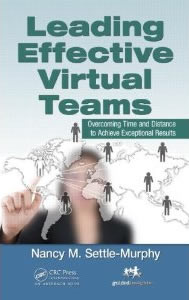I had never met a soul who has flat-out nailed the art and science of leading really great virtual teams. Until now. Meet my friend Don Wynes, Director of Implementation Operations at ADP, who has been leading a team of seven high-performing innovation coaches for about a year, with members scattered across four time zones in the U.S. It’s no coincidence that this team is laser-focused on process improvement, given that Don has taken such deliberate steps to move his team from a group of “collegial strangers” to a family whose members have become incredibly tight-knit in a surprisingly short period of time.
Eager to learn his secrets, I interviewed Don recently to find out how he’s managed to do, in a very short time, what the great majority of virtual leaders fail to do, ever. His short answer: “Timeshifting.” Basically, this means that a team can work together when it can’t be together, either physically or virtually. Um, okay. But what does that really mean, and how do you accomplish it? This edition of Communiqué shares just a few of Don’s creative and insightful tips, many of which were brand new to me. You’re not going to want to miss a single one. I know I didn’t! Here are excerpts from our interview:
- Instead of having one hour-long team meeting each week, we decided to have two half-hour meetings each week. This way, if someone misses one, they can make the next one. Plus, the information is more timely. Participation in real-time conversations as a team at least once a week is vital, because that’s where we all connect and check in. All meetings are video-based and recorded. We use BlueJeans, which records both audio and visuals, so if someone misses a meeting, they just click on our ADPworks site to find the latest recording. It’s almost as good as being there.
- Meeting time is precious, and everyone must be ready to jump into any conversation. So we record and post pre-meeting videos – usually just a few minutes each – when we need to relay important contextual information or content in advance. By creating a video of five minutes or less, we can save about a half-hour of meeting time. Plus, the video becomes a durable artifact that we can use again and share with others. When we post our pre-meeting videos on ADPworks, which we do at least a couple of days in advance, we can also have an online conversation about the topic. This saves even more time during the meeting, and helps anyone who can’t attend stay current. We like to use our meeting time to brainstorm new ideas, solve problems and share lessons learned, and making social connections.
- We created a highly-secure internal social capability, called ADPworks, built around Jive. On ADPWorks, we can share videos, ask and answer questions, exchange ideas, recommend resources at any time. Alerts are automatically sent out to subscribers when new content is posted, so people don’t miss anything that may be important.
- We insist on using video for our meetings, which took some cajoling at first. So much nonverbal information is conveyed visually, and we know how important face-to-face communications can be in building trusting relationships. So, even if we can’t be together in three dimensions, we can at least feel like we’re together. We are truly virtual, each team member works primarily from a home office. At first, everyone came to team meetings looking well-coiffed and nicely-dressed. Then as we grew more comfortable with each other, we relaxed our standards. Some have been known to arrive in bathrobes! Over the holidays last year, everyone gravitated to their Christmas trees to give colleagues a glimpse of how they celebrate the holidays. This was completely unplanned – the sort of serendipity that very close teams tend to experience more frequently than most.
- We’re always on the lookout for new technologies and tools to make it easier for us to collaborate more efficiently and effectively, moving forward faster, without comprising the quality of our work. I’m a big fan of Gamestorming concepts, and wanted to be able to use some with my virtual team. For brainstorming and practically anything you may want to do on a shared whiteboard, we use Boardthing. It’s simple, elegant, and easy to access, both synchronously and asynchronously. We are trying to cut way down on the use of email, which is actually an incredibly inefficient way to communicate. We are moving more toward our social platform as a place to ask and answer questions, make suggestions, brainstorm ideas, post documents, or just to start conversations. We’re constantly looking for ways to may it easier and faster to find relevant content, but are taking a ‘better not best’ approach. We like some of our recent changes but see more opportunity for gains in the future.
- Instant messaging has been a boon to our team, and we use a few ground rules to govern the effective use. We click on the appropriate flag to indicate if we’re available, in a meeting, or offline. We always try to ask “Can you IM?” before launching into a request of some kind. Or we might send a message to find out if someone is available to pick up the phone for a real chat.
- It isn’t hard to motivate a high-performing team of individuals who thrive on change to adapt to new ways of communicating. For others, however, moving away from a reliance on email, phone and face-to-face communications can be a painful adjustment. It’s best to start with one or two small changes first, and then introduce more tools as people develop confidence and competence. Be prepared to sell the use of video hard, as some people steadfastly refuse to be on camera without a lot of coaxing.
- People may struggle when trying to translate their face-to-face communications skills to the virtual world. For example, a colleague of mine relies on his highly-expressive face to communicate volumes in person. But in the virtual world, when he can’t rely on visual cues, I sense he’s struggling to be an equally-successful communicator. I diplomatically offer my observations and sometimes give tips, but only if I feel the other person wants to improve, and only if I ask permission first.
The typical phases that any given team goes through (norming, forming, storming and performing) can be stunted when working virtually. Successful virtual team leaders like Don know that some may feel insecure when working in a virtual environment, especially when they must change personal habits or learn new skills that may make them feel less proficient, even temporarily. Don’s best advice: “Accept this bit of reality: virtual collaboration is different than working face-to-face. Not worse, not better. Different. Start by asking yourself what you’re really trying to accomplish, and then look critically at each part of your strategy to see if it helps you reach your goal given the reality of a virtual team.”
Links
123 Tips for Planning and Leading Exceptional Virtual Meetings and 122 Essential Tips for Leading Amazingly Productive Virtual Teams, Guided Insights’ tips booklets available for ordering as PDF files, which I will send to your inbox
Past Communiqués:
Draw Lines in the Sand to Jumpstart Your Virtual Team
You’d Be a Great Virtual Communicator if Only You Could Just Be Quiet
How Virtual Leaders Can Help Others Thrive in a World of Complexity
Contact us to find out why organizations like National Institute of Children’s Healthcare Quality, Biogen, IBM and the National Park Service come to Guided Insights for Virtual Meetings Facilitation Services and customized training to help create stronger virtual teams and run more engaging virtual meetings