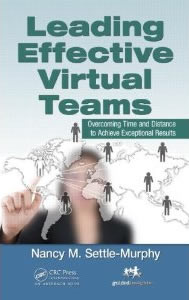| Quick pairs activity: Good for opening meetings, either as people come online or once everyone is assembled. Video highly recommended. You can assign random twos or threes as people join and ask them to introduce themselves and answer a question like: “What drew you here today?” or “What is your superpower that is not obvious from your role/title?” The question can be directly related to the meeting goal or be entirely social. Even though it takes just a few moments, it can be an easy way to break the ice and get people talking when you’re ready to start the meeting. (Note: Breakouts of almost any kind, for any purpose, are more likely to stimulate active discussion than keeping large groups together.)
Pass the ball: Good for opening or closing a meeting. Video is required to participate. Timing depends on the number of participants. This can easily be done within a few minutes with 20 people. The meeting leader picks up an imaginary ball and provides brief instructions: Everyone will pass whatever type of imaginary ball they have in their hands to anyone in our virtual room, calling out their name first. That person will catch the ball and answer the question before passing it on to someone else. As each person throws the ball after their turn, they turn off their video. The round is over when all people have caught the ball and answered the question. To open a meeting, try a top-of-mind question that can be answered quickly, such as: Where would you most like to go when it’s safe to travel? Or, what did you always want to be when you grew up? Or, what’s your favorite thing about October? To close a meeting or training session, you might ask something like: What’s one tip you’ll apply starting tomorrow? Or, what’s one adjective that describes how you’re feeling about X? (H/T to Judy Rees and Izzy G&Co)
Social chats: Can be used at check in, check out, or at any time during the meeting to shift the energy, encourage interaction, or simply break up the monotony. Some sort of chat function is required or another shared space that’s visible to all where people can type (or draw!) responses. For check-in, try questions that make some kind of social connection, such as: What have you found yourself binge-watching or binge-reading? What’s the best meal you’ve had in the last 6 months? What have you done to prepare yourself for fall? For chat ideas when closing down the meeting, see Passing the Ball, above. Here’s a treasure trove of questions from Museum Hack, categorized by use.
Pick a GIF (or emoji): Can be used at check in, check out, or at any time during the meeting. Shared space for posting is required. Specific invitations tend to work best. Examples: Post a GIF that describes how you feel about our new X. Paste an emoji that represents what you’d most like to be doing right now. Find a GIF that shows your energy level right now. People can paste in chat or on a shared whiteboard.
Counting off: Good for opening a meeting or raising the energy at any time. Video is not required, but this works best if everyone has it on for the first version. The idea is to move around the virtual room quickly, with people counting off in whatever increments you think might work best (e.g., by 3, 5, 15, 25) to a certain number. Someone begins with the first number in the sequence and shouts the name of someone who must then count to the next number in the sequence within a certain period of time (e.g., 3 seconds). If someone gives the wrong number, they have to start the counting over again until everyone gets it right on their turn (time permitting). Another variation: People turn off videos, and anyone can take a turn counting out the next number in the sequence, but if people talk over each other, the counting must begin again. For a special challenge, have people count backwards.
Simon Says: Good for raising the energy at any time. Video is required to play. One person starts as “Simon” and describes and shows what everyone else must do if Simon Says so. E.g., Simon says: “Pick up a pen and shake it up and down.” Decide whether people should stand or stay seated. If they stand, suggest they adjust their cameras and stand back a bit. The last person remaining wins and can play the role of Simon next, time permitting. Tip: If you have more people on video than “Simon” can see at one time, Simon will need a spotter to make sure that all people can be seen. Note: This game goes by different names in different countries. For ideas about other virtual games, Museum Hack has some creative ideas. (I like their idea of a Virtual Meeting Bingo card myself!)
Pop quiz: Can be used at any time throughout the meeting where you want to pick up the energy or regain attention. For example, you can create slides in advance with distinctive locations, people, quotes, etc., and when you’re ready, announce “Pop Quiz!” and flash a slide on your shared screen and give “credit” to the first person with the correct answer. (Using chat here is crucial, as it takes the guesswork out of who had the right answer first. Plus, it helps level the playing field between introverts and extroverts.) You can give a prize of some kind to the person with the most credits, or just do it for fun. Pro tip: If you’re using Zoom, you can link to your Spotify (or other) playlists and play the first few bars and ask people to guess the song.
Can you draw what I see? Can be used at any time throughout the meeting where you want to pick up the energy or regain attention. One person generates a random image that only they can see. Their job is to describe it in sufficient detail that others can draw it based on their description. The catch: The speaker can only use geometric shapes to describe the image. For example, “The main object consists of one small circle on top of a large vertical oval, which sits on top of two thick lines. Behind that object are three green triangular shapes, etc.” By limiting instructions like this, the speaker needs to communicate accurately, and the “artists” need to listen and interpret carefully. People hold their pictures up when time is called, and the speaker shares the original image.
One word (or sentence) at a time: Best used as people join, or at the start of the meeting as an icebreaker or as a quick energizer partway through. This works best with video on. Form random breakouts of 2s or 3s and ask one person to start their story with either a single word or a sentence, with everyone following the same in turn, trying not to think too hard or pause for too long. Let this go for a couple of minutes and then bring people back to the main room and debrief by asking for one or two main themes. Here’s a step-by-step from Izzy Gesell.
Pick a volunteer to take a turn, using a random name picker that looks and sounds like the wheel from the show “Wheel of Fortune.” You type participant names in advance, and when you click on the wheel to pick someone, around and around it goes. Note: This works best with meetings where you want to inject a little lightness or levity. Let people know they can take a pass if they choose. (H/T Michael Fraidenburg, The Cooperation Company)
Giving a gift: Best used at the end of a meeting to express appreciation for each other’s contributions. Video is required. Ask someone to begin by handing a gift to someone else, explaining why they were inspired to give that person a gift. The recipient takes the gift with both hands, lays it in front of them, and as they open it, describes the gift and why it’s meaningful to them. (To clarify: The recipient decides what the gift is, and the giver determines why they’re giving the gift.) The gift recipient gives someone else a gift, and so on. Each person turns off their video as they do so. Once the last person goes, all turn on their videos. (H/T to Izzy G&Co.)
Even if you have just a few minutes for some kind of energizing or social activity, it can be a great way to draw people into the conversation from the first minute, help them make social connections, close your meeting on a high note, or just inject some unexpected fun into the conversation. Consider the purpose, number and type of participants, available time and the technology you have to work with. And remember: imitation is the most sincere form of flattery. If you see an activity that works, use it! We’re all learning from each other every day.
Links
Session Lab – 20 Online Energizers for Virtual Teams and Remote Meetings
Icebreaker questions that work great in virtual settings from Museum Hack
Virtual Team Building – online office games by Museum Hack
How shared use of sign language can help improve online classes or meetings – article by Edutopia
I Will Not Be Attending Your Exhausting Zoom Gathering, Slate, by Christina Cauterucci
The 6 Do’s and Don’ts of Hosting Zoom Happy Hours, Washington Post, by Jura Konscious
Virtual Meetings Don’t Have to Be a Bore – Harvard Business Review (March 2020)
Past Communique from Guided Insights:
How Zoom Meetings Mess With Your Head and How to Make it Better |