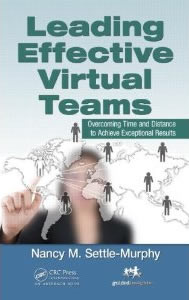Guided Insights Quick Tips Guides – recently updated with new templates:
- 123 Tips for Planning and Leading Exceptionally Engaging Virtual Meetings
- 122 Essential Tips for Leading Amazingly Productive Virtual Teams
- 101 Essential Tips for Designing and Leading Virtual Learning Programs that Keep People Interested, Engaged and Focused
All three guides are available in softcopy form as a PDF file. Order now
123 Tips for Planning and Leading Exceptionally Engaging Virtual Meetings
If you’re looking for ways to design and run more engaging virtual meetings, this tips guide is a great resource for you. Guided Insights principal Nancy Settle-Murphy created this quick reference guide to help remote meeting planners, virtual team leaders and team members find practical help where they need it most. Our 123 Tips for Planning and Leading Exceptionally Engaging Virtual Meetings guide draws from years’ worth of real-world client experience, collaboration, research and discussion groups.
Contents include:
- ABCs of planning virtual meetings
- Importance of prework
- Using the right technology
- Creating a realistic agenda
- Keeping virtual participants engaged
- Running “hybrid” meetings
- Navigating cultural differences
- Following up
- Building on success
- Plus checklists, templates and sample agenda
“I keep your tips booklet posted right next to me on the hutch of my desk and use it frequently when I’m planning meetings. This booklet is my most valuable meeting tool because, no matter what a meeting is about, following those tips ensures a successfully run meeting. Thanks for the great tool!”
Sample tips:
- Build in opportunities to multitask on task for every virtual meeting. People are used to multitasking, so take advantage of it with frequent interactions every 5-8 minutes. This can take many forms, such as typing into chat, raising a hand, or using an annotation tool. The point is to keep the mind engaged by keeping those hands busy.
- Strive for 80% active participation vs. 20% passive participation in every meeting. Active participation can entail speaking, raising hands, taking a quick poll, or typing in comments or questions. Passive participation means that people are sitting there captive, hearing someone review content, while they wait their turn to express a thought or ask a question. Nothing sends someone away to email faster!
- Try the “carrot” approach to persuade people to do prework. Let people know that those who post questions in advance are guaranteed to get them answered in the upcoming meeting. People who offer ideas before the meeting will have a chance to share them verbally during the meeting. Publicly thank those who jump into the virtual conference area early. People respond well to positive reinforcement, so consider what might motivate your participants.
- Design with mobility in mind, when participants are likely to be joining with a device that has a relatively small screen, such as a phone or tablet. Make sure that participants know to download your chosen application onto their mobile devices, especially if it’s one they are not likely to have used before.
- Appointing an “action master” can be a great way to make sure people feel accountable for delivering on commitments. This person reviews actions before the meeting ends, and also follows up with each person prior to the next meeting, which helps ensure that by the time the next meeting rolls around, the action will be completed.
122 Essential Tips for Leading Amazingly Productive Virtual Teams
If you’re leading a geographically-dispersed team, either as a project leader or a direct manager, this newly-revised tips guide from Guided Insights principal Nancy Settle-Murphy can be an indispensable reference guide. Synthesized from content from some of her most popular courses, combined with real-life client experiences, these practical tips can dramatically improve the effectiveness of almost any virtual team.
In addition, to the contents below, the guide also includes a few helpful templates to help jumpstart your virtual team.
- Assessing capabilities, aptitudes
- On-boarding and off-ramping team members
- Creating a level playing field
- Cultivating a culture of trust
- Building social capital – strengthening relationships
- Navigating cultural differences
- Creating a “big picture” virtual team communications plan
- Do’s and don’ts of using email for virtual teams
- Decision-making, virtually
- Managing performance from a distance
- Celebrating, recognizing, rewarding great performance
- Best-practices norms to save virtual teams time, reduce frustration and boost productivity
- Profile of a great collaborator
- Plus checklists, templates and examples
Sample tips:
- Listen carefully to the tone and content of conversations, both spoken and written, since we tend to show our truest selves under pressure. What seems to set people off? What behaviors and attitudes are most helpful? Determine which behaviors will be most helpful for collaboration, and which may need attention and redirection, perhaps in the form of coaching.
- Strive for equality. Apportion your time evenly among team members. Make an extra effort to develop relationships with those new to you or to the team. Carve up your time evenly between those who work close by and those who are remote. Don’t play favorites with those in your time zone, even though it may be tempting.
- Use a team kick-off as a time to create social capital, and build from there. If you’re launching a new team and you absolutely cannot safely meet face to face, then it pays to dedicate an entire virtual meeting (or segments of a few virtual meetings) for a get-to-know-you type of social conversation that may include family life, hobbies and other interests, professional background and aspirations.
- Pause, reflect and paraphrase. As the team leader, you will need to develop a knack for quick and succinct paraphrasing. Don’t expect people to admit that they’re lost or don’t understand a point. Be proactive about rewording a point and validating the intended meaning, rather than wondering how many people may have missed out on a key concept.
- Use multiple ways to connect. Whatever combination of technologies your team chooses to maintain connections, whether phone, web, videoconference, IM, email, team portal, Slack channels, etc., make sure that everyone is comfortable and confident in using these apps. If you want to use new features or apps, offer to help familiarize people with them in advance.
101 Essential Tips for Designing and Leading Virtual Learning Programs that Keep People Interested, Engaged and Focused
Whether you’re designing an instructor-led virtual training session from scratch or moving an onsite training session to the virtual world, this brand-new tips guide can help you plan and lead a virtual training session that keeps people alert, engaged and focused on learning. While these tips focus on real-time instructor-led virtual training sessions that, you can use many of these tips for designing any type of training session where active engagement is crucial to attaining learning goals.
Contents include:
- Addressing the special challenges of virtual training programs
- Creating a virtual learning program “architecture”
- Designing your detailed agenda
- Using technology to its best advantage
- Underscoring the importance of prework
- Ground rules/norms to consider for virtual training programs
- Kicking off your virtual training session
- Keeping people engaged and actively participating
- Account for cultural differences
- Designing successful “hybrid” training sessions
- Reinforcing and supporting learning efforts after the session ends
- Continuously improve through feedback and revision
Sample tips:
- Decide how many modules you’ll need to achieve your learning goals. Be realistic about how much time each segment will take, keeping in mind the level of interaction you’re aiming for. You can’t expect people to retain much of anything if you try to cram too much in at once.
- Design for interaction with your expected audience size in mind. The smaller the group, the more verbal interaction you can build in. With a group of 10 or fewer, you may want to encourage verbal interaction as a way of learning and sharing. With 11-25 people, you’ll need to rely more on training/meeting apps where people can write down ideas. With 25 or more people, you’re more likely to have a subject matter expert deliver the content, while encouraging participants to use some kind of chat function to make comments or ask questions.
- Establish a method for asynchronous (any time) participation, too. You will need a way for participants to access prework, ask or answer questions, make introductions, complete a survey, or post comments asynchronously, outside of your training sessions. Giving people the ability to see each other’s comments and ideas helps to forge a community and generates more in-depth responses.
- Enter your session at least 10 minutes early to test connections, adjust sound, and make sure you have everything in order. This way, when people start joining, you’ll be perfectly relaxed and ready to start.
- Do a roll call by asking a social question. If you’re making verbal introductions, they can do double duty as a roll-call. Ask a “social” question and ask people to type into the chat their name, where they’re calling from, and the answer to your question. (Example: “What have you appreciated most about your residence during Covid?” Or, “What habit did you break/make over the last few months?”)
Ordering information
Use the form below to order from PayPal. Once we receive your order, you will receive a PDF file via email within 24 hours, from which you can print the number of copies you have paid for. If you prefer to place an order using a purchase order, or if you want to take advantage of a volume discount , please contact us directly for pricing. We can also license this content to your organization or customize it as you like.