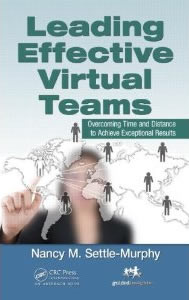Are you put off when people tune out during your virtual meetings? I know I am! After all, my clients hire me to run virtual meetings that keep people focused and on track. (And I teach this effective virtual meeting stuff, too!) So when people drift away during my meetings, I realize I need to take a good long look in the mirror to find the true source of the problem.
Chances are, I didn’t do enough to keep people engaged. Nine times out of 10, when people drift off, it’s because they are forced to sit back and listen (passive participation) vs. actively engage (active participation). One guideline I give in my Planning and Leading Engaging Virtual Meeting workshops: Build in opportunities for at least 70% active participation and no more than 30% passive participation.
What’s the best way to do this? Encourage people to multitask – on task, toward a shared purpose. (Yes, you read that right!) I actually want meeting participants to keep busy doing work that supports the group in achieving its goals. (I do not want them be reading email, surfing the web, or sending a text, unless in doing so, they’ll bring to the table new information that can help accelerate the progress of the group.)
How can you build intentional multitasking into the design of your next virtual meeting? Here are a few tips:
- Think low tech. Even if your participants are using a simple audio connection for the conversation, you can still find build in opportunities for multitasking. For example, ask them to grab a paper and pen and write down their top three responses to a particular question, or to fill in the blank for a statement you’ve just read. The very act of writing by hand is enough to keep most busy brains focused on the conversation at hand, and makes them more likely to resist other temptations.
- Create handouts that people can download and print. Think of training materials where instructors ask you to fill in the answers or take notes to help reinforce key concepts. For a virtual meeting, your handout might be the meeting agenda with a space to make notes on each topic, or a few words to prompt people to jot down key ideas. (Example: “During the discussion on parking issues, what recurring themes emerged for you today?”) Let people know you will be stopping every so often to discuss responses. Such writing encourages more active listening, aids retention of important points, and makes it harder to wander.
- Let’s see a show of hands. Most web meeting tools give people the capability to raise (virtual) hands. (Some teleconferencing tools can do this, too.) Ask for a show of hands every so often throughout your meeting, both to gather salient information (e.g.: “How many of you have worked in Sales?”) and simply to keep people paying attention. You can build this into your meeting plan, or you can use a quick “hands-up” when you sense energy is flagging. (Examples: “Put your hand up if it’s still daylight where you are” or “Raise your hand if you have found yourself multitasking sometime in the last 15 minutes.”) Inviting any kind of interaction does wonders to keep people focused, and can open the way for an interesting discussion.
- Take a quick poll. Many web meeting tools make it easy to set up a poll in advance, or on the fly. When you’re creating your agenda, think about places where it would add to the conversation to take a poll. Examples: “On a scale of 1-10, how do you think our customers evaluate the responsiveness of our service desk?” Or: “Rank the following four attributes in order of importance.” You can also set up a quick poll to see how people are feeling about the meeting itself. Example: “How would you rate your level of energy for this topic, on a scale of 0-100?” In some cases, polls can be either anonymous or attributed.
- Make it easy to ask questions and make comments. Encourage participants to type in comments and questions during your meeting, which will appear somewhere on the screen with most web meeting tools. In some cases, these can be either private or viewable by all. This works best under a few different conditions: 1) You have relatively few meeting participants, making it easier for you to quickly read comments and questions as they come in; 2) You have a colleague who can filter the questions for you so you can focus on the meeting dynamics; or 3) You build in time for a group activity that gives you a chance to scan questions while everyone else is working. Remember: If you don’t have time to cover all comments and questions during this meeting, agree on a plan to do so as you wrap up.
- Solicit great ideas to spur discussion. Invite people to type in ideas as a preface to a group discussion. (Many web meeting tools provide some kind of online flipchart where people can see everyone’s ideas in one place. Google Drive can do this, too.) This has many benefits: Online brainstorming generates many more ideas in less time versus asking people to brainstorm ideas out loud. It levels the playing field by allowing everyone to have a voice, regardless of language or personality type. And it keeps people actively engaged by allowing them to contribute their ideas and see and hear others. Allocate sufficient time for this activity, as it requires a few steps (thinking, typing, and reading and discussing comments.) For a one-hour meeting, plan for two such activities at most.
These are just a few quick ideas. Challenge yourself to think of many more that you can be ready to use as you prepare for your next virtual meeting. To keep your participants so engaged that they won’t even think about reading email or sending a text, they need to have something meaningful and interesting to do. Otherwise, be prepared for those awkward periods of extended silence that show that everyone has stopped paying attention.
Links
Tip sheet for keeping virtual participants engaged – excerpt from my “123 Tips for Planning and Leading Engaging Virtual Meetings” tips guide
See our past Communiques – Designing a Distraction-proof Virtual Meeting, How a Simple Storyboard Helps Command Attention, and 8 Essential Steps for Faster, More Engaging Meetings