We’ve all suffered when the bad behavior of just one person can derail a whole meeting. Maybe it’s been the know-it-all who steamrolls over anyone who tries to speak. Or the person who folds her arms and rolls her eyes without a word. It could be the guy who has nothing good to say about anything, or the one who keeps running in and out of the room to put out fires.
Even the most accomplished facilitator can be thrown off-guard by problem participants. But sometimes all it takes is a perfectly-worded phrase or a simple gesture that can help snap the meeting back on track. But what if the meeting is virtual, with no chance of using nonverbal cues that can help shift behavior when you’re sitting face to face?
In this Communiqué, I offer some tips and techniques for handling five of the most disruptive types of participants I routinely deal with as a facilitator of virtual meetings for the last 10 years. See the following links for more information about our related training courses.
- The Apparition: He grunts occasional monosyllabic responses so you know he’s on the call, sort of, but you get the sense he is not really there. You’re not sure if he’s muted the conversation so he can tend to his email or if he simply has no interest. Whatever the reason for his divided attention, you need to pull him back in before everyone else follows suit. You can try saying his name to first get his attention before asking him a pertinent question: “Dave, in what ways were your experiences similar to Linda’s?” Or you can announce that you’ll be going around the virtual room to ask each person for a quick response to a burning question, even if you have to make one up on the fly. If he continues to sound distracted, state your observations straight up and ask for his help: “Dave, your input is crucial to this decision. Can we ask you to take part in the conversation for the next 15 minutes, so we make sure we’ve evaluated everyone’s input?” Of course, your relationship with Dave and the rest of the team will determine how, exactly, you will call him out and ask for his help.
- The Great Debater: When everyone else seems about to agree on a key decision after a long discussion, the Debater goes on to regurgitate the very same options the group has assessed for the last hour. You suspect that she may have a hard time reaching closure, or that she may disagree with the decision (Or she may simply enjoy being a contrarian!) State your observations: “Jennifer, it sounds like you want to revisit an option that we’ve already discussed. I am not sure that further discussion will affect our vote. But let’s ask the others.” Poll the group to test your assumption. If some feel that Jennifer’s option merits further discussion, set a firm time limit. If not, suggest that the group move to a vote. If Jennifer continues to object, implicitly or explicitly, you may need to ask her directly whether she feels ready to have the group make a decision. If Jennifer’s commitment to the decision is critical to successful implementation, you may need to end the meeting without a vote and reach out to Jennifer 1:1 before you resume the discussion as a group. Otherwise, it’s probably time to end the debate and simply vote.
- The Curveball Pitcher: Out of nowhere, she throws you a curveball, bringing up a topic that seems to have nothing to do with the conversation. You can’t see whether everyone else is just as confused, and you suspect that if you let her go off on this tangent, the conversation will go way off track. When she pauses to take a breath, try jumping in to paraphrase her concern and bring the conversation back on track: “Kathy, it sounds like you want to make sure that our partners can link to our IT portal. Is that right? Great. Let’s capture that in our notes for our next meeting. Now, we have 10 minutes left to finish brainstorming new ideas for our new campaign logo. Who has some more ideas?” This way, Kathy knows her concern has been heard and you have a plan to address it, and you’ve quickly invited others to rejoin the previous conversation. If she persists, you may need to enlist the group to help: “We have 10 minutes left to achieve our objectives, so we have a few choices. We can add 15 minutes to this call, schedule an additional meeting, or continue Kathy’s topic at our next meeting. What would everyone like to do?” The majority will likely vote to park Kathy’s topic in favor of a timely closure to the meeting.
- The Steamroller: Every time someone else tries to offer an opinion, this guy interrupts with his own ideas, many of which are repeated ad nauseum. If you allow him to continue to hijack the conversation, you’ve lost the others for the duration of this call, and possibly long after. Since you can’t give him the evil eye or kick him under the table, you need to be quick about yanking the virtual microphone out of his hands. Try succinctly summarizing his key points and acknowledging what you’ve all learned from his opinions. Then go around the virtual table and ask each participant to build on Juan’s ideas, or offer new ones based on their own experience. If Juan still can’t resist jumping in, firmly restate the meeting objectives and remind everyone about the ground rules all agreed to at the start of the call. If this isn’t enough to rein Juan in, try asking if he can take some time after the call to summarize his ideas via email (or blog, wiki, etc.) and make his notes available for the group later on. If Juan is a repeat offender, he may also need some 1:1 coaching after the call so he understands how his behavior affects the rest of the team.
- The Buzz Kill: While everyone else on the call is revved up brainstorming new ideas, Laura responds critically to every idea before it’s even fully-formed, and offers no ideas of her own. Other participants suddenly shut down. To get the fountain of ideas flowing again, start by restating ground rules for brainstorming (e.g., Quantity vs. quality, no critical comments, use of “and” vs. “but,” etc.). Then summarize what you’ve just observed. “We had some great ideas flowing there for awhile, but I noticed people suddenly stop when their ideas were criticized. Can I ask everyone to withhold comments until we’re through brainstorming? Let’s restart with a new question. . .” Alternately, you may need to direct your entreaty to Laura to make sure she understands how her behavior is affecting the team. If this is not the first time you’ve noticed how Laura’s negative comments deflate the rest of the team, you might contact her privately after the meeting to help her reframe her comments in a way that encourage vs. discourage conversation.
Links
How to handle difficult participants, sponsors and situations is a core piece of our Facilitation: From Good to Great facilitation skills onsite training workshop, which covers both face-to-face and virtual facilitation. Our customized workshops to help participants design and lead engaging virtual meetings provide tips and techniques for handling disruptive behavior, including perpetual multitasking.
Tip #46: Use technology to keep people focused, such as a virtual whiteboard. When people have at least two different ways to communicate during a remote meeting, they’re less likely to multitask on something else. For 76 more tips, order our booklet “123 Tips for Planning and Leading Exceptional Virtual Meetings.”
If you’re planning an important meeting and need help getting the most out of people’s time and minimizing distractions and disruptions, find out more about Guided Insights’ Meeting Facilitation services.
For more tips and techniques for anticipating and addressing tough situations during virtual meetings, see our ezine articles: Eight Essential Ground Rules for Great Remote Meetings, and Recognize and Address Early Signs of Virtual Team Dysfunction


Pingback: Right People in the Room | Knowinnovation
Pingback: Right People in the Room | Dev.knowinnovation